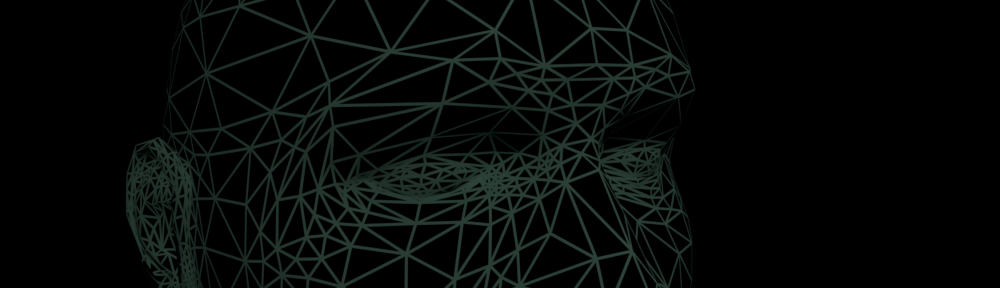This python-script for Blender 3D, tested on its version 2.78, creates a raport of settings of a current scene. The ouptut goes on a terminal window therefore Blender should be started from
- xterm or simillar in Linux
- cmd in Windows
In Blender open a Text Editor, click on [+] which is to Create a new data block, paste the code and name it with the extension .py (like ‘report.py’). Click [Run Script] to execute.
'''
lista Properties-Render
'''
import bpy
import time #timestamp
print( "\n=== " + time.strftime('%Y-%m-%d %H:%M') + " ===")
Scena = bpy.context.scene
print("\nProperties-Render dla sceny: " + Scena.name )
print("\nRender")
print("Display (Keep UI / New Window / …) = " + Scena.render.display_mode)
print(" Device (CPU / GPU Compute) = " + Scena.cycles.device)
print("\nDimensions")
print(" Resolution X = " + str(Scena.render.resolution_x))
print(" Resolution Y = " + str(Scena.render.resolution_y))
print("Resolution scale % = " + str(Scena.render.resolution_percentage))
print(" Start Frame = " + str(Scena.frame_start))
print(" End Frame = " + str(Scena.frame_end))
print(" Frame Rate (fps) = " + str(Scena.render.fps))
print("\nMetadata")
print("Draw label = " + str(Scena.render.use_stamp_labels))
print(" Time = " + str(Scena.render.use_stamp_time))
print(" Date = " + str(Scena.render.use_stamp_date))
print("RenderTime = " + str(Scena.render.use_stamp_render_time))
print(" Frame = " + str(Scena.render.use_stamp_frame))
print(" Scene = " + str(Scena.render.use_stamp_scene))
print(" Memory = " + str(Scena.render.use_stamp_memory))
print(" Camera = " + str(Scena.render.use_stamp_camera))
print(" Lens = " + str(Scena.render.use_stamp_lens))
print(" Filename = " + str(Scena.render.use_stamp_filename))
print(" Marker = " + str(Scena.render.use_stamp_marker))
print("Seq. Strip = " + str(Scena.render.use_stamp_sequencer_strip))
print(" Note = " + str(Scena.render.use_stamp_note))
print(" [note] = " + str(Scena.render.stamp_note_text))
print("\nOutput")
print(" [filepath] = " + str(Scena.render.filepath))
print(" Overwrite = " + str(Scena.render.use_overwrite))
print(" Placeholders = " + str(Scena.render.use_overwrite))
print(" File Extensions = " + str(Scena.render.use_file_extension))
print("Cache Result (EXR) = " + str(Scena.render.use_render_cache))
print(" [file format] = " + str(Scena.render.image_settings.file_format))
print(" BW / RGB / RGBA = " + str(Scena.render.image_settings.color_mode))
print(" Color Depth = " + str(Scena.render.image_settings.color_depth))
print(" [compression] = " + str(Scena.render.image_settings.compression))
print("\nSampling")
print(" Squere Samples = " + str(Scena.cycles.use_square_samples))
print(" Samples Render = " + str(Scena.cycles.samples))
print(" Samples Preview = " + str(Scena.cycles.preview_samples))
print("\nPerformance")
print(" Threads = " + str(Scena.render.threads_mode))
print(" [num.] = " + str(Scena.render.threads))
print(" Tiles = " + str(Scena.cycles.tile_order))
print(" X = " + str(Scena.render.tile_x))
print(" Y = " + str(Scena.render.tile_y))
print(" Save Buffers = " + str(Scena.render.use_save_buffers))
print(" Use Hair BVH = " + str(Scena.cycles.debug_use_hair_bvh))
print("\nPost Processing")
print("Compositing = " + str(Scena.render.use_compositing))
print(" Sequencer = " + str(Scena.render.use_sequencer))
print("\nFilm")
print("Transparent = " + str(Scena.cycles.film_transparent))
print("\nMotion Blur")
print("Motion Blur = " + str(Scena.render.use_motion_blur))
for Layer in range (0,3):
print("\nProperties-Layers dla sceny: " + Scena.name + " / " + Scena.render.layers[Layer].name)
print("\nLayer (included)")
print("Layer ?…. ….. " + str(Scena.render.layers[Layer].layers[0]))
print("Layer ?…. ….. " + str(Scena.render.layers[Layer].layers[10]))
print("\nExclude")
print("Layer ?…. ….. " + str(Scena.render.layers[Layer].layers_exclude[0]))
print("Layer ?…. ….. " + str(Scena.render.layers[Layer].layers_exclude[10]))
An example report looks like:
=== 2018-04-15 20:24 === Properties-Render dla sceny: Scena.2.zahaczenie Render Display (Keep UI / New Window / …) = WINDOW Device (CPU / GPU Compute) = GPU Dimensions Resolution X = 3840 Resolution Y = 2160 Resolution scale % = 25 Start Frame = 1 End Frame = 25 Frame Rate (fps) = 60 Metadata Draw label = True Time = True Date = True RenderTime = True Frame = True Scene = True Memory = False Camera = True Lens = False Filename = True Marker = False Seq. Strip = False Note = True [note] = GPU GTX1080Ti 4K-25% Render 24 Output [filepath] = /home/projekt.000301. Overwrite = False Placeholders = False File Extensions = True Cache Result (EXR) = False [file format] = PNG BW / RGB / RGBA = RGB Color Depth = 8 [compression] = 0 Sampling Squere Samples = True Samples Render = 24 Samples Preview = 12 Performance Threads = AUTO [num.] = 32 Tiles = CENTER X = 960 Y = 540 Save Buffers = False Use Hair BVH = False Post Processing Compositing = True Sequencer = False Film Transparent = True Motion Blur Motion Blur = True Properties-Layers dla sceny: Scena.2 / render1 Layer (included) Layer ?.... ..... True Layer ?.... ..... False Exclude Layer ?.... ..... False Layer ?.... ..... False Properties-Layers dla sceny: Scena.2 / render2 Layer (included) Layer ?.... ..... False Layer ?.... ..... True Exclude Layer ?.... ..... True Layer ?.... ..... False Properties-Layers dla sceny: Scena.2 / render3 Layer (included) Layer ?.... ..... False Layer ?.... ..... True Exclude Layer ?.... ..... False Layer ?.... ..... False