Written by Jakub2023-07-06
Brightness keys in XFCE
GUI . linux . Linux Mint Article
This is on Dell G15 5525’s brightness keys in Linux Mint XFCE 21.1 Vera (kernel 5.x).
The installation of the system was easy-peasy and most features worked out of box.
The missing was proprietary Nvidia-drivers which resulted in a periodic warnings and ugly freezes. The thing easy to fix – e.g. via Software Center.
Then I found that brightness function keys are dead. On a basis of the discussion
https://bbs.archlinux.org/viewtopic.php?id=282356
I did the following (in a terminal – [Ctrl]+[Alt]+[t]):
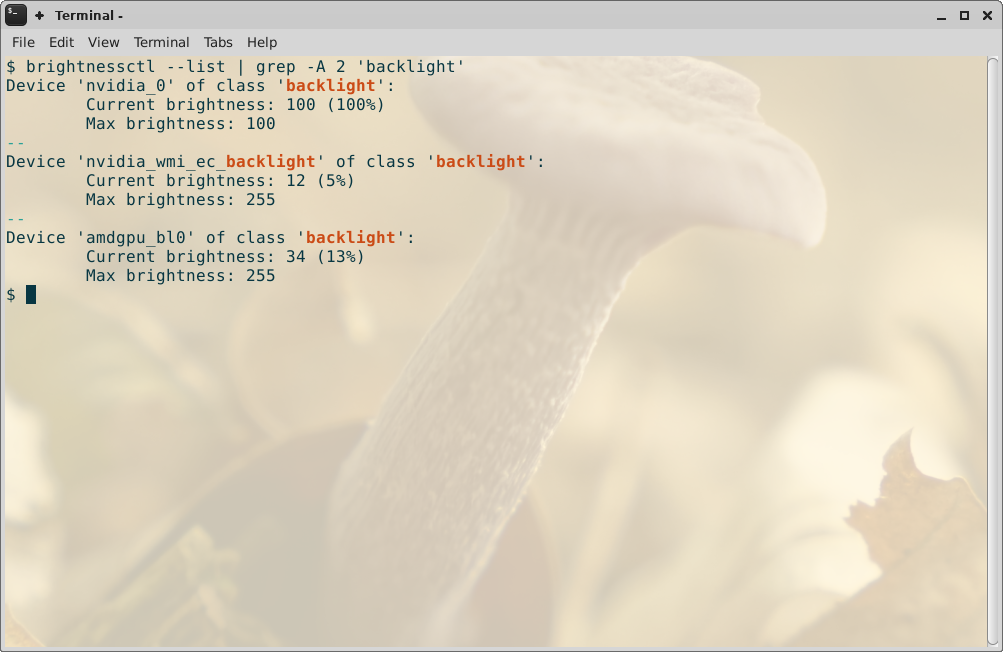
First searching a device:
$ brightnessctl --list | grep -A 2 'backlight' Device 'nvidia_0' of class 'backlight': Current brightness: 100 (100%) Max brightness: 100 Device 'nvidia_wmi_ec_backlight' of class 'backlight': Current brightness: 12 (5%) Max brightness: 255 Device 'amdgpu_bl0' of class 'backlight': Current brightness: 47 (18%) Max brightness: 255
Testing:
$ sudo brightnessctl --device='amdgpu_bl0' set +5% Updated device 'amdgpu_bl0': Device 'amdgpu_bl0' of class 'backlight': Current brightness: 60 (24%) Max brightness: 255
$ sudo brightnessctl --device='amdgpu_bl0' set 5%- Updated device 'amdgpu_bl0': Device 'amdgpu_bl0' of class 'backlight': Current brightness: 47 (18%) Max brightness: 255
Giving privileges to all users by the new file
$ sudo visudo /etc/sudoers.d/brightnessctl
# 2023-07-03 ALL ALL = NOPASSWD:/usr/bin/brightnessctl
And the last thing is to create shortcuts by Settings Manager – Keyboard – Application Shortcuts:
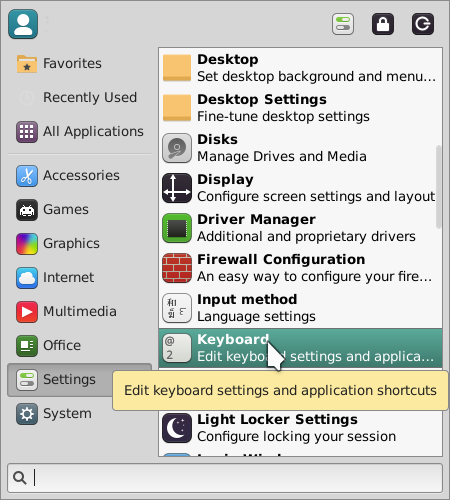
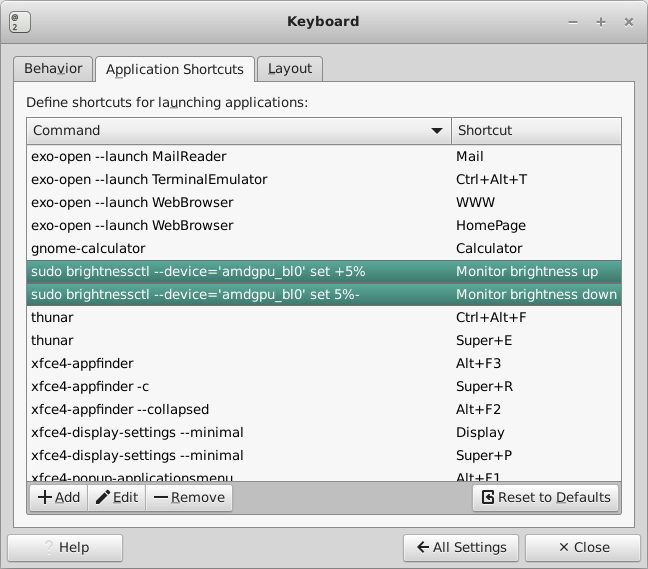
The End
Archives
Calendar
| M | T | W | T | F | S | S |
|---|---|---|---|---|---|---|
| 1 | 2 | 3 | 4 | 5 | 6 | |
| 7 | 8 | 9 | 10 | 11 | 12 | 13 |
| 14 | 15 | 16 | 17 | 18 | 19 | 20 |
| 21 | 22 | 23 | 24 | 25 | 26 | 27 |
| 28 | 29 | 30 | 31 | |||